Cara menampilkan gambar di forum
3 posters
Page 1 of 1
 Cara menampilkan gambar di forum
Cara menampilkan gambar di forum
1. cari gambar yg mau di upload,, contoh
[You must be registered and logged in to see this image.]
2. trus klik kanan pada gambar yg ingin diupload di forum lalu copy images location
3. klik pada icon ini [You must be registered and logged in to see this image.]
4. kemudian copas hasil nya lalu tekan OK
semoga bermanfaat,,,,,
[You must be registered and logged in to see this image.]
2. trus klik kanan pada gambar yg ingin diupload di forum lalu copy images location
3. klik pada icon ini [You must be registered and logged in to see this image.]
4. kemudian copas hasil nya lalu tekan OK
semoga bermanfaat,,,,,
 Re: Cara menampilkan gambar di forum
Re: Cara menampilkan gambar di forum
[You must be registered and logged in to see this image.]

anky- TK

-
 Post : 3
Post : 3
Join date : 2010-10-16
Age : 31
Lokasi : semarang
Humor : >.pye iia... carane..
 Re: Cara menampilkan gambar di forum
Re: Cara menampilkan gambar di forum
Kalo mau upload gambar dari kompi pribadi, upload dulu ke image hosting yach,,,
ada banyak kok, salah satunya :
[You must be registered and logged in to see this link.]
[You must be registered and logged in to see this image.]
ada banyak kok, salah satunya :
[You must be registered and logged in to see this link.]
[You must be registered and logged in to see this image.]
 Re: Cara menampilkan gambar di forum
Re: Cara menampilkan gambar di forum
kalo mau upload langsung ke forum jg udah ada fasilitasnya ikuti langkah berikut :
1. Klick icon [You must be registered and logged in to see this image.] (Host an image)
2. Setelah muncul kotak seperti ini :
[You must be registered and logged in to see this link.]
3. pilih browse dan cari folder penyimpanan file gambar yang ingin diupload
4. kemudian tentukan ukuran gambar setelah dipload (Resize image)
5. lalu tekan Host it
setelah itu tunggu beberapa detik ( tergantung kecepatan upload koneksi internet masing2 )
6. kemudian akan muncul :
[You must be registered and logged in to see this link.]
Keterangan:
1. Klick icon [You must be registered and logged in to see this image.] (Host an image)
2. Setelah muncul kotak seperti ini :
[You must be registered and logged in to see this link.]
3. pilih browse dan cari folder penyimpanan file gambar yang ingin diupload
4. kemudian tentukan ukuran gambar setelah dipload (Resize image)
5. lalu tekan Host it
setelah itu tunggu beberapa detik ( tergantung kecepatan upload koneksi internet masing2 )
6. kemudian akan muncul :
[You must be registered and logged in to see this link.]
Keterangan:
- untuk menampilkan gambar thumbnail kecil,,, klick pada kotak thumbnail, lalu klick kanan -> copy,,kemudian masuk ke kotak post reply dan klick kanan -> paste
tampilannya akan seperti ini setelah di send
[You must be registered and logged in to see this link.] - untuk menampilkan gambar besar,,, klick pada kotak image, lalu klick kanan -> copy,, kemudian masuk kotak post reply dan klick kanan -> paste
tampilannya akan seperti ini setelah di send
[You must be registered and logged in to see this link.] - lokasi link hosting tempat penyimpanan gambar yang telah di upload
 Similar topics
Similar topics» Cara memberikan reputasi
» Rahasia Langsing
» Keluarga Nod + cara update username
» 5 Cara Mengatasi Ketegangan Sebelum Wawancara Kerja
» new theme forum
» Rahasia Langsing
» Keluarga Nod + cara update username
» 5 Cara Mengatasi Ketegangan Sebelum Wawancara Kerja
» new theme forum
Page 1 of 1
Permissions in this forum:
You cannot reply to topics in this forum|
|
|

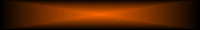
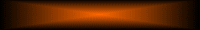
» Tips Memory External
» STEP UP 3D
» SMK Texmaco KALAH TELAK,,,,,,,,!!!!!
» TI Community
» Shadow Of The Colossus (PC MULTI2 Repack) (621 Mb)
» Avira Antivir Premium 10 Plus License Key Valid Until 25 Desember 2012
» Konsultasi repair handphone
» a fake seria number di IDM
» PC Media Antivirus (PCMAV) 2.0b Valkyrie